Dock Door to Dock Door – Receiving Part Deux (2)
- Beau Schwieso
- Oct 9, 2025
- 4 min read
In part one we broke down the basics: registration vs. product receipt, the inbound flavors, and when to use Arrival overview vs. WMS. That’s the stuff you have to know. But if you’ve been through even one go-live, you already know receiving gets messy fast.

This week, we’re digging into the advanced side of inbound. You know, the stuff that doesn’t show up in glossy project decks but absolutely wrecks your cutovers if ignored.
This week on Taylor Tip Tuesday, I laid out my Dock Door Wi$h Li$t for receiving in D365 F&O. It was a riff on Taylor’s new track Wi$h Li$t, but the message still holds: you can chase dozens of shiny optimizations, but only a handful of things actually matter.
Here’s how those five play out in the advanced world:
ASN on file before the truck arrives → in advanced setups, that means clean EDI or automation with Logic Apps. If it’s not reliable, don’t scale it.
Units aligned case ↔ each → in WMS, test unit conversions on handhelds, not just in the item master.
GS1 scans on handhelds → build GS1 policies into your receiving menu items and validate scanners can handle group separators.
Quality sampling targeted → let the system create quality work on arrival, but only where it adds value.
Product receipt posted same day → automate product receipt posting by load or batch, and enforce cutoff discipline.
The list doesn’t change. What changes is the level of discipline required once you move into advanced warehousing.
Advance Shipping Notices (ASNs): Predictability or Pain?
In theory, ASNs solve chaos at the dock. A supplier sends you an electronic heads up (line items, quantities, dates) so your system knows what’s rolling in before the truck backs in.
In practice?
If suppliers are EDI ready and disciplined, ASNs are a lifesaver.
If you’re dealing with “mom and pop” vendors, you’ll burn more time troubleshooting than scanning.
I’ve seen companies lean on Power Automate or Logic Apps to scrape email confirmations and auto-generate ASNs. It works, but only when there’s predictability in the format. If suppliers can’t send clean data, don’t pretend you can fix it downstream. Garbage in, garbage everywhere. Possible solution: see if you can solve this automation with 85% of your vendors, don't always try to solve for 100%. Do some analysis and see if 85% of your PO volume comes from 5% of your vendors. That seems like a more manageable automation task and is more realistic for impact.
Mobile Device Menu Items: Design Matters
In WMS, your receiving process lives and dies by the menu item setup. A few common flows:
Purchase Order Item Receiving. Good for single lines or high mix/low volume environments.
License Plate Receiving. Scan a pallet once, register everything on it, and let put-away work generate.
PO Line Receiving. Critical when the same item appears on multiple PO lines. Otherwise, your team will constantly guess where to post quantities.
Pro (Beau)Tip: Always test menu items in the actual dock environment aka with the noise, the lighting, the rushed pace and most importantly the wifi. UAT labs make everything look clean. The dock does not.
Location Directives and Work Templates: The Hidden Deciders
The system doesn’t “magically” know where to put things. Your location directives and work templates control that decision.
Golden rule: Keep them boring.If your put-away rules try to get too clever (“Put chemicals in zone A unless zone A is 80% full, then overflow into zone B unless it’s Wednesday”) your workers will start improvising. Simple, predictable rules scale better than clever setups no one remembers.
Quality Sampling at Receiving
This is where companies either over-engineer or under-engineer.
Too strict and you block entire receipts, causing bottlenecks.
Too loose and bad product makes it to storage.
D365 lets you sample by license plate, by line, or by percentage. A food distributor might test 10% of every batch. A construction supplier might only flag high-value items. Build it into the inbound flow without bringing the warehouse to a halt.
Industry Traps I See Over and Over
Food & Beverage. Shelf-life dates and batch tracking must be captured at the dock. Miss it here, and you’ll spend months chasing “mystery lots.”
Homebuilding. Big, bulky goods mean staged receiving areas. If you skip staging locations in your config, your aisles become parking lots.
Retail Distribution. High-volume, low-margin. Cross-docking is king. If your receiving flow doesn’t allow immediate move-to-outbound, you’re losing velocity.
Pitfalls That Bite Every Project
Unit mismatch. PO is in “each,” supplier ships in “cases.” If unit conversions aren’t bulletproof, your dock staff are translators instead of receivers.
Mixing Arrival Overview and WMS. You can configure both, but not for the same warehouse. Pick a lane. Mixing causes phantom receipts.
Delaying Product Receipts. If the dock “just registers” and leaves product receipts for later, your finance team is blind to liability. That’s how cutoffs get ugly.
Over-engineered barcodes. GS1 is powerful, but if scanners aren’t set up correctly, you’ll spend weeks blaming the software instead of fixing the configuration.
Dad Joke Intermission
My wife said I should do lunges to stay in shape. That would be a big step forward.
How to Keep Receiving from Eating Your Week
Audit Registered status daily. Nothing should sit there longer than 24 hours.
Pilot ASN with one supplier. Don’t force it across the board until you know it works.
Design mobile menu items like a worker, not an architect. Fewer clicks, fewer detours.
Simplify location directives. If you can’t explain them to a new hire in 30 seconds, they’re too complex.
Always, always validate unit conversions. Don’t trust vendor master data without testing.
Takeaway(s)
Receiving is the front door of your supply chain. Get it right and everything downstream flows. Get it wrong and you’re stuck reconciling ghosts by Friday afternoon.
Dock doors don’t lie. They show you whether your process works or not.
Peace out girl scout,
DynamicsDad
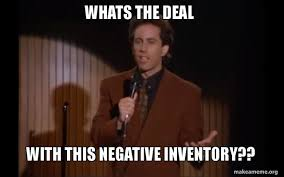


Comments