Dock Door to Dock Door - Receiving part 1
- Beau Schwieso
- Oct 6, 2025
- 4 min read
Everyone says receiving is easy. It isn’t. If you get this wrong, every inventory, production, and financial number downstream goes sideways.

In D365 F&O, receiving is a set of choices. Make the right ones and your warehouse runs clean. Make the wrong ones and your team spends Fridays reconciling ghosts.
What “receiving” means in D365, for real
Receiving has two moments in the system.
Registration records that the stuff physically arrived. It updates inventory to a physical status. Workers can scan, assign license plates or pallets, and stage.
Product receipt posts the receipt financially. AP can three-way match and invoice. Inventory status is Received.
If you only register and never post product receipt, finance is still waiting at the dock.
This two-step model is not optional theater. It is how you keep physical truth and financial truth aligned without slowing the dock to a crawl.
The four inbound flavors you will actually see
Purchase orders. Classic vendor deliveries. Register, then post product receipt. Optionally via inbound loads if you plan transport and appointment slots.
Transfer orders. Your own stock moving between sites or warehouses. Treat as receiving, not purchasing, but the physical steps mirror PO receiving.
Customer returns. Returns that re-enter inventory and may need quarantine or quality checks.
Production output. Finished goods “received” from production into inventory. Same physical idea, different source.
Basic warehousing vs advanced warehousing - pick a lane
Basic warehousing (Arrival overview + Item arrival journal)
Use Arrival overview to see expected receipts and kick off item arrival journals. Great for sites without handhelds.
Post the item arrival journal to register, then post product receipt (financial receipt) from the PO or the overview.
Advanced warehousing (WMS)
Workers use the Warehouse Management mobile app. Common flows: Purchase order item receiving, License plate receiving, and License plate receiving with put-away.
Work templates and location directives decide where the pallet goes after registration (the physical receipt). Keep them boring and predictable or your team will improvise.
Rule of thumb - If you have scanners and volume, go WMS. If you have a small team and need visibility without handhelds, Arrival overview is a solid start. You can grow into WMS later.
Pop quiz: Can you use both arrival overview and advanced warehousing? Yes! Just not at the same time.
Dad joke intermission
Why did the pallet get hired on the spot?
It had outstanding “boards of directors.”
ASNs, loads, and why your mornings feel chaotic
If every truck is a surprise, your dock will always be behind. Two tools fix that.
Advance Shipping Notices (ASNs). Import vendor ASNs with the data entity. Your receivers know what is on the truck before it hits the bumper. ASNs typically come in the form of EDI. Perhaps I write a blog on how this works. I've started to see some automation with Power Automate, Logic Apps, etc that accepts emails notifying shipment turning those into ASNs. This is very complex but also works if there's some predictability here. Use caution when prescribing this as a solution and make sure to ask A LOT of questions ahead of time.
Inbound loads. Plan receipts by load, not just by PO. Post product receipts by load when the trailer is closed out. This is how you schedule doors and labor. I will likely write another blog on this as well as inbound loads I don't see written about on the internet. Perhaps we dedicate an entire week on this topic to help planning the receiving of product. Now I'm just thinking "out loud".
Barcode reality: scan once, do more
D365 supports GS1 barcodes (no, really). That means one scan can capture item, batch, quantity, dates, even the PO on supported labels. Configure GS1 application identifiers and attach the policy to your receiving menu items. The payoff is speed and fewer fat-fingered entries. Setup for this is not as easy as me typing this paragraph though, you'll likely need to configure your warehouse handhelds for custom characters and expected values. In general though, GS1 standards are the industry standard and are widely used. If you have a lot of vendors that are "mom and pop" level, this gets a lot more fun. A lot more setup is required there so this is quite like the previous section, where this setup can get complex very fast.
Quality at the dock without bringing the warehouse to a halt
If you need sampling or inspection on arrival, turn on Quality management for warehouse processes. The system can automatically create work that moves a percentage of received inventory to a quality location based on item sampling rules at registration. Keep it lightweight and targeted.
What finance actually cares about
Lets face it, finance really cares about this stuff. They're held responsible for all of this and that's why you see them involved in Operations and they care about steps being followed. They want to know how much inventory is on hand that they're financially responsible for so they can understand their financial exposure.
Product receipt is the moment the liability is recognized. If you stop at registration, AP cannot post the vendor invoice with three-way match.
Cutoffs live and die by timely product receipt posting. Don’t let yesterday’s loads linger in Registered.
What to measure this week
Time from truck at door to product receipt posted.
Percentage of receipts using GS1 one-scan.
Percentage of receipts with quality sampling applied correctly.
Count of receipts stuck in Registered after cutoff.
Sources I leaned on while building this
Microsoft Learn on product receipts and PO receiving, Arrival overview, inbound loads, WMS mobile receiving, GS1 support, quality for warehouse processes, and goods in transit. Also recent practitioner write-ups on Arrival overview and PO line receiving behaviors. Keep reading folks, it's important.
Next truck’s already at the door. Make registration fast, make product receipt routine, and your warehouse will stop pretending that Fridays don’t count.
DynamicsDad signing off, until next time.
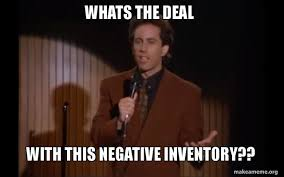


Comments