3 Ways to Automate AP Without Going Full Skynet
- Beau Schwieso
- Apr 9, 2025
- 3 min read
“I tried automating my home bills too—now Alexa just tells me I’m broke in three different languages.”
— Me, after letting my teenager order “just one thing” on Amazon.

Let’s be real; automation in Accounts Payable can feel like a slippery slope. First, you automate approvals. Then someone suggests robotic invoice capture. Next thing you know, you’re in a full AI-led procurement cycle and no one can explain why that vendor got paid twice. Yes, that's a real question that happens, but to be fair, happens with humans as well.
If your team wants to automate without overengineering, this one’s for you. We’re talking about real-world, practical AP automation that actually works in Dynamics 365 Finance. No full-on Skynet. Just enough tech to save you time and sanity.
Workflow Automation for Invoice Approvals
You know that invoice that’s been sitting in someone’s email inbox for two weeks? Yeah, that’s your month-end delay.
D365 comes with built-in workflow functionality that routes invoice approvals based on user roles, amounts, financial dimensions, or even vendor groups. Once configured, this gives you a reliable process where:
Invoices above $10,000 go to Procurement
Construction invoices get routed to Project Accounting
Recurring utility invoices can auto-approve
Bonus tip: You can set escalations and expiration times. That way, if someone’s on vacation or ghosting their workflow tasks, the invoice doesn’t just sit there.
Not everything needs a human stamp. Just the stuff that could come back to haunt you.
Automate Payment Proposals (Yes, You Can Still Have Control)
D365's payment proposal functionality is like a smart assistant who lines up all the payments you could make and lets you pick which ones actually go out the door.
Here’s what you can control:
Due date logic (due today, due within 3 days, etc.)
Cash discounts (take them if they’re available)
Payment method or vendor group filters
Bank account selection by legal entity
Here's a handy Microsoft Learn link in case ya wanna know more about this one.
You can also simulate and save proposals before generating payment journals. So even though it’s automated, you’re never flying blind.
This is the “cruise control” version of automation. You’re still behind the wheel, but the car’s helping out.
OCR and Invoice Capture Tools That Actually Work
Let’s talk about the part no one wants to deal with (no, not even those accountants that look forward to busy season)... manually keying invoice data. If you're still doing this, it’s not a character flaw, but it is a productivity drain.
OCR (optical character recognition) solutions can scan PDFs or emailed invoices and pull out data like:
Vendor name and number
Invoice number and amount
PO match or non-PO flag
Date fields, tax lines, and line-level charges
These tools feed directly into D365 and often create pending invoices automatically. Some even tie in to approval workflows or flag duplicates before they’re processed.
Two heavy hitters in the D365 AP automation space:
These aren’t just flashy add-ons, they’re absolute game changers for AP teams trying to stay lean.
You don’t need a robot army to automate Accounts Payable. You just need the right balance between human checks and digital muscle. Start with workflow, layer in payment proposals, and if you're ready.... let OCR tools do the heavy lifting on data entry.
And remember, make sure you're saying please and thank you to your AI.
DynamicsDad
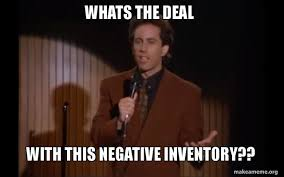


Comments