Welcome Home, Finally: Exploring the New Immersive Home in D365 10.0.44
- Beau Schwieso
- Aug 11, 2025
- 6 min read
“My house may be messy, but at least my ERP home now greets me by name and tells me what to clean up first.”

Why this matters right now
Immersive Home arrives in version 10.0.44 as a production-ready preview, with general availability for self-update in June 2025 and auto-update in July. It is the first AI-first landing page for finance and operations apps, designed to surface your most important work and help you interact with agents without leaving the homepage.
Plain English: think hotel lobby concierge. You walk in, the concierge greets you by name, hands you a short list of what needs attention, offers to call in help, and points you to the elevator you use most. Immersive Home does the same for approvals, exceptions, and agent activity, then gives you shortcuts to the workspaces you actually use.
What Immersive Home is
Immersive Home is a modern landing page that adapts to your work. It includes:
A personalized greeting and summary of what to do first
A Suggestions area that proposes agent skills to enroll or next actions to take
A Work items area with priority-ranked activity cards you can complete in place
An Agent activity strip that shows what your agents did and time saved
A ranked list of workspaces based on what you open most, with favorites first
It is also positioned as the front door for Copilot and autonomous agents across finance and operations apps. The platform documentation lists Immersive Home among the available Copilot features.
How to turn it on
Confirm version: your environment must be on 10.0.44 or later.
Feature management: search for “(Production ready preview) Immersive Home” and enable it.
Set as initial page if you want it as the default, then refresh your browser.
If you plan to test Agent management, enable Immersive Home first. It is a prerequisite for the Agent management feature.
Feature tour in one coffee break
Priority Work items: activity cards for things like expense approvals, vendor confirmations, or agent-generated tasks. Many actions complete right on the card, without leaving Home. Items disappear once done. Pin long-running items if you need to track them.
Suggestions panel: callouts that nudge you to enroll an agent skill, add guidance for an existing agent, or take a specific next step. Each suggestion includes a direct action.
Agent activity: quick metrics per agent, links to the agent task space, and a “View activity” trail. Useful for measuring time saved or throughput.
Ranked workspaces: tiles ordered by recency and favorites, highlighting tiles you pinned from classic workspaces.
If your org needs the guardrails, Microsoft also published a Responsible AI FAQ specifically for Immersive Home that explains testing, limitations, and how the AI is used. Good fodder for security reviews.
Benefits by persona
Controller: sees overdue approvals and reconciliation exceptions first, acts in place, and delegates to a finance agent when appropriate.
Warehouse manager: monitors agent-prepared emails to vendors for ASN confirmations, reviews, and sends without opening another workspace.
CFO: gets a high-level summary on entry, including suggestions to activate or refine agents that reduce manual effort.
IT lead: uses Immersive Home as the consistent on-ramp to agent lifecycle management so change requests happen in one place.
Industry snapshots
Food distribution
Morning triage includes expiring lot warnings, vendor confirmations prepared by an agent, and cash-forward requests for approvals. The manager clears the urgent items directly on the card, then opens the Outbound workspaces that float to the top. The effect is fewer clicks, faster holds release, and a cleaner day start.
Construction
Project managers land on Immersive Home and see burn-rate exceptions, change-order approvals, and a suggestion to enroll a scheduling agent for repetitive updates. One click opens the Project management workspace they favorited, but many tasks are handled on the card, so they stay “in the lobby” longer and move faster.
Professional services
Practice leads view agent activity for collections follow-ups, invoice review tasks, and travel expense approvals in one place. Suggestions highlight skills to improve the collections agent’s prompts. The ranked workspaces keep PM and AR pages a single click away.
Pro tips
Tune what users see first: set Immersive Home as the initial page and curate which workspaces are favorited so tiles rank well.
Pilot with agents: if you plan to adopt autonomous agents, start in a sandbox, enable Immersive Home, then Agent management, and treat Home as your agent “command center.”
Use feedback: enable the in-product feedback control for Copilot experiences and collect comments as part of your pilot exit criteria.
Watch-outs
“Production-ready preview” still means preview
Immersive Home is flagged as a production-ready preview. That comes with supplemental terms and the possibility of small behavior changes. Treat rollout like any other preview: pilot, measure, then expand.
Action menu clicks from Home cards
Several admins reported intermittent failures when launching actions from Immersive Home cards in June 2025 after updating to 10.0.44. In some cases the click did nothing, or threw a generic error. Microsoft has continued shipping platform updates in this wave, so make sure your environment is current on 10.0.44 hotfixes. If you hit this:
Try Open link in new tab from the card’s menu when available.
Use the Go to workspace link on the card, then trigger the action from the classic form.
Temporarily disable Immersive Home for the affected role while you validate a hotfix.
Check LCS for the latest 10.0.44 fixes and scan community threads for similar symptoms around June 2025.
Platform level and compatibility
10.0.44 corresponds to a newer platform update (for many customers this is PU68). If you run ISVs or UI customizations, verify they are certified against your exact build before turning on Immersive Home.
Caching and personalization collisions
If Immersive Home does not appear or looks “stuck,” it is often a cache or personalization issue.
Clear browser cache and do a hard refresh.
In Feature management, confirm the feature is enabled for the current legal entity and user.
Remove old Home personalizations for the role, then re-favorite workspaces so ranking behaves as expected. Microsoft’s “What’s new” pages also remind you that some fixes only show once you are on the right build.
Edge and custom themes
Heavy theming or injected CSS can obscure buttons on the new layout. Test with an unthemed session in a private window. If it works, review your theme and extensions before blaming the platform. Microsoft’s Immersive Home doc calls out it is a new library of controls that follows Fluent design, so custom CSS that targets older markup is a frequent culprit.
Bandwidth and remote users
Immersive Home pulls multiple panels at once. If VPN users on weak links see slow loads, capture timings, then compare to a non-VPN baseline before opening a ticket. Microsoft’s Finance and SCM “What’s new” entries route detailed bug-fix lists through LCS, so expect performance fixes to land via cumulative hotfixes.
Agent dependencies
If you plan to light up the new agents, enable Immersive Home first and validate agent prerequisites. Several agent setup guides explicitly list Immersive Home and Agent management as required features.
Known-issues workflow
Before production rollout, check the Known issues tab in Power Platform Admin Center and your LCS Issue search for open items that mention Immersive Home or 10.0.44. This is also where Microsoft posts workarounds and ETA for fixes.
One-sprint rollout checklist
Validate you are on 10.0.44 in a Tier-2 sandbox.
Enable Immersive Home in Feature management.
Identify three teams for pilot: Finance, Operations, and one executive.
Favoritize (is this a word?) five must-have workspaces per team and pin key tiles so the ranked list is useful on day one.
Turn on user feedback for Copilot experiences.
If testing agents, enable Agent management after Immersive Home and define success metrics like time saved or cases processed.
Run a five-day pilot, gather feedback, iterate, then set Immersive Home as the initial page for the next cohort.
Give Immersive Home the keys and let it tidy your to-do list before the coffee stops brewing. The concierge is on duty, the bellhop agents are ready, and your workday just got a lot more welcoming.
Remember, you're always welcome at my house if you're bringing good chips and queso (also acceptable is good guac).
DynamicsDad


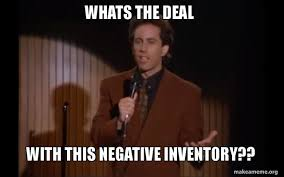
Comments