When to Use the Data Management Tool vs. the Excel Add-In
- Beau Schwieso
- Oct 21, 2024
- 3 min read
In the bustling world of Dynamics 365 Finance & Operations (D365 F&O), handling data effectively can be the difference between just getting by and truly excelling (pun intended!).
Whether you're a seasoned veteran or just getting your feet wet, understanding when to use the Data Management tool versus the Excel add-in can supercharge your productivity. Let's dive into each tool's strengths, ideal scenarios, and practical tips to help you make the right choice at the right time.
Data Management Tool: Your Heavy Lifter
The Data Management tool in D365 F&O is the equivalent of bringing a forklift to your data warehouse—it’s powerful, robust, and designed for heavy lifting. Here's when you should turn to this powerhouse:
Bulk Operations
Need to upload hundreds or thousands of records? The Data Management tool is your go-to. It handles large volumes of data with ease, making it ideal for initial data migrations or periodic bulk updates.
Complex Data Types
Working with intricate data structures or entities? This tool can manage complex data imports and exports that go beyond simple table manipulations, ensuring data integrity and compliance with business rules.
Recurring Imports/Exports
Set up and forget it! If you have data operations that need to run on a schedule, the Data Management framework allows you to automate these processes, saving you time and reducing the risk of human error.
Error Handling
Encounter an issue? The Data Management tool provides comprehensive logging and error identification, making it easier to troubleshoot and rectify issues in your data processes.
Excel Add-In: The Agile Assistant
For those times when you don't need the full strength of a forklift, the Excel add-in acts like a nimble hand truck—perfect for lighter loads and more direct, hands-on manipulation. Here’s when to use the Excel add-in:
Quick Updates
Need to update a few records on the fly? The Excel add-in integrates seamlessly with D365 F&O, allowing you to make real-time changes directly from your familiar Excel interface. It's perfect for small-scale adjustments.
Data Analysis and Reporting
Excel’s powerful analytical tools come in handy when you need to analyze data exported from D365 F&O. Leverage pivot tables, charts, and formulas to gain insights and make data-driven decisions quickly.
User Familiarity
Let's face it—almost everyone knows their way around Excel. This familiarity makes the Excel add-in a great tool for users who might not be as comfortable with the more complex Data Management interface.
Immediate Sync
When changes can’t wait, the Excel add-in allows you to push data directly to D365 F&O with the click of a button. It’s ideal for updates that need immediate reflection in the system.
Choosing the Right Tool for the Job
Think of these tools as complementary elements of your data strategy. The Data Management tool is your go-to for large-scale, complex operations, while the Excel add-in is perfect for quick tweaks and analyses. By choosing the right tool based on your specific needs, you’ll not only work more efficiently but also leverage D365 F&O’s capabilities to their fullest.
Just like finding the right dad joke for any occasion, choosing the right tool can make all the difference! speaking of...
Dad Joke of the Day
What did the leader of the hot dog race say to the others? You better ketchup.
Remember, whether you're lifting big data loads or just tweaking a few entries, Dynamics 365 has got your back, making sure you’re always on track and in control.
DynamicsDad



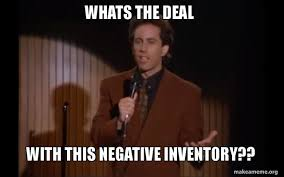
Comments