License Countdown: Getting Ready for Named User Enforcement in D365 F&O
- Beau Schwieso
- May 21, 2025
- 3 min read
“Because the honor system just got a teeth‑cleaning – and Microsoft brought the x‑ray machine.”

1. What just happened?
Microsoft quietly slid a new date into your calendar. The “soft block” pop‑up that nags any unlicensed user is now slated for September 1 2025, four months later than first announced.
The full lockout hits November 1 2025. In the meantime, richer license reports landed in the Power Platform admin center and Lifecycle Services on April 30 2025. Microsoftdynamicspedia.comAvantiico
2. License lingo refresher
License tier | Typical role fit | Top gotcha |
Full (Enterprise) | Controllers, planners, buyers | Security role overrides can up‑tier someone by accident |
Activity | Warehouse leads, AP processors | Mixed duties can silently promote them to Full |
Team Member | Read‑only staff, casual approvers | API calls from Power Automate aren’t covered |
(Yes, device licenses still exist. They are the flip‑phones of ERP licensing – occasionally perfect, mostly forgotten.)
See the January 2025 Licensing Guide for every matrix imaginable.
3. Find the gaps before the gaps find you
Run the new “Finance and Operations user license level overview” in Power Platform admin center.
Cross‑reference with classic Assign Roles to Users in D365 – but trust the new report when they disagree.
Export the list, pivot by “Unlicensed” flag, and hand it to HR so nobody “accidentally” quits Teams on September 2.
Dad tip: Bribe the intern with pizza to color‑code the spreadsheet. A good heat map beats a cold audit any day.
4. The two‑minute drill – September to November
September 1 2025 – Soft block
Banner appears for every unlicensed login.
User clicks “Got it” and keeps working.
You get angry tickets at 8 AM.
November 1 2025 – Hard block
Same banner, but the Sign in button is grayed out.
CFO calls. Beverage of choice: lukewarm coffee mixed with panic.
5. Upgrade early, sleep better: User Security Governance
Version 10.0.44 (general availability June 2025) adds the User Security Governance workspace. It maps every duty and privilege to the exact license tier so you can fix role creep before auditors do.
How to get it fast
Pull build 10.0.2263 from the LCS Shared Asset Library as soon as it drops.
Validate in a Tier‑2 sandbox so ISVs behave.
Turn on the feature in Feature management and let your security lead have at it.
6. Industry snapshots
Food distribution – Seasonal hires flood picking stations every summer. Auto‑assign Team Member licenses via AAD groups and set an expiry date equal to their contract end.
Professional services – Contractors hop in for month‑end adjustments, then vanish. Create a “Contractor – read and post journals” Activity role with a 30‑day access policy.
Manufacturing – Production kiosks may be perfect for device licenses – but the plant manager who double‑checks scrap transactions needs Full. Audit both.
7. Action checklist (print‑and‑tape to your monitor)
Today – Run the new reports and export unlicensed users.
June 2025 – Upgrade to 10.0.44 in a sandbox; test User Security Governance.
July 2025 – Clean dormant accounts and right‑size security roles.
August 2025 – True‑up licenses in Microsoft 365 admin center.
September 1 2025 – Confirm soft‑block banners fire only for your test “naughty” account.
October 2025 – Final audit and executive sign‑off.
November 1 2025 – Sip coffee, watch the lights stay green.
(Need a pretty PDF version? Send me an email and I’ll whip up one faster than my daughter burns through data plans.)
Dad‑grade sign‑off
Remember: licenses are like smoke detectors, you only notice them when they start screaming at 3 AM. Test them now so your ERP doesn’t stage a fire drill on the first of November.
Peace out girl scout
DynamicsDad
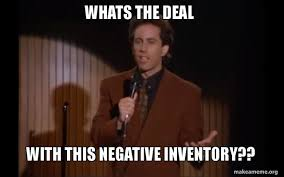


Comments