Keeping Perpetual Inventory Healthy in D365 F&O: A Dad’s Guide to Avoiding Inventory Chaos
- Beau Schwieso
- Mar 19, 2025
- 5 min read

If you’ve ever tried setting up a new home theater system without reading the manual, you know the struggle of missing key connections and wondering why nothing works. Implementing perpetual inventory in D365 F&O is no different—except instead of an unplugged HDMI cable, a misconfigured inventory model can wreak havoc on your entire supply chain.
Getting perpetual inventory right means understanding how to configure it properly, ensuring seamless day-to-day operations, and leveraging automation to minimize errors.
Just like knowing exactly what’s in your fridge before you go grocery shopping (I'm always missing milk), real-time inventory tracking prevents over-purchasing, stockouts, and those late-night “I thought we had more of this” moments.
Setting Up Perpetual Inventory in D365 F&O
Configure Item Model Groups (The Backbone of Inventory Management)
The Item Model Group determines how inventory transactions affect financials in real-time. In perpetual inventory, you’ll want to:
Enable Financial & Physical Updates to ensure transactions post immediately.
Use Weighted Average, FIFO, or Standard Costing for real-time valuation.
Avoid Moving Average unless it aligns with your business needs (it’s great for high-turnover industries but tricky for others).
Best Practice: Separate high-value serialized inventory from bulk raw materials by using different model groups. A machinery reseller needs serial tracking, while a food manufacturer relies on batch control.
Enable Automatic Cost Updates in the Ledger
For real-time financial accuracy, ensure your inventory posts to the General Ledger:
Navigate to Inventory Management > Setup > Posting and define inventory posting profiles.
Ensure transactions like receipts, issues, and transfers are mapped correctly to financial accounts.
Enable automatic cost adjustments to keep inventory valuation aligned.
Pro Tip: Run a test cycle using a sandbox environment before going live—otherwise, your finance team might hunt you down when the numbers don’t add up.
Define Warehouse and Location Strategies
For perpetual inventory to work, you need a structured warehouse setup:
Implement Warehouse Management (WMS) for multi-location tracking.
Define picking, put-away, and storage rules to ensure inventory movements are logged correctly.
Utilize License Plate Tracking and Batch Numbers for traceability.
Example: A food distributor should use First Expired, First Out (FEFO) logic, while a machinery dealer might require serial tracking and location-based picking.
Addressing Implementation Roadblocks
Setting up perpetual inventory isn’t just about flipping a switch—there are challenges along the way. Here are the biggest roadblocks and how to navigate them:
Staff Resistance: Employees accustomed to manual tracking may struggle with new workflows.
Solution: Provide structured training and clear process documentation. Conduct hands-on workshops where employees can see the benefits firsthand.
Configuration Errors: A single misconfiguration in item model groups or posting profiles can cause major disruptions.
Solution: Conduct system testing in a controlled environment before full deployment. Run parallel testing with periodic inventory for a few months to validate the transition.
ERP Migration Challenges: Companies moving from legacy systems often face data compatibility issues.
Solution: Cleanse data before migration. Standardize SKUs, unit measurements, and vendor details to avoid mismatched records.
Addressing Integration Challenges
Many companies transitioning from periodic to perpetual inventory face integration roadblocks with existing data structures and third-party applications.
ERP Synchronization Issues: Legacy systems might not support real-time updates, leading to mismatched inventory records.
Solution: Implement data transformation layers and middleware tools like Azure Data Factory to synchronize disparate data sources.
Disconnected Supply Chain Partners: Vendors, logistics providers, and third-party warehouses may not provide real-time data feeds.
Solution: Utilize EDI (Electronic Data Interchange) and API integrations to automate data flow between systems.
Poor Data Hygiene: Inaccurate or inconsistent item records can cause inventory discrepancies from day one.
Solution: Conduct a data audit before implementation, cleansing duplicate SKUs, incorrect units of measure, and incomplete item master data.
Best Practice: Run parallel testing with both periodic and perpetual tracking for a trial period before fully committing to real-time updates.
Managing Perpetual Inventory Daily
Once perpetual inventory is implemented in D365 F&O, managing it efficiently requires ongoing discipline, automation, and monitoring. Here’s how to ensure smooth day-to-day operations:
Role-Based Access and Security
Assign appropriate role-based permissions to prevent unauthorized inventory adjustments.
Implement approval workflows for adjustments and transfers to maintain accountability.
Best Practice: Set up segregation of duties in D365 F&O to ensure compliance and reduce fraud risks.
Cycle Counting & Inventory Accuracy Monitoring
Use ABC analysis to prioritize cycle counts (A-items: frequent, B-items: moderate, C-items: occasional).
Implement automated cycle counting triggers when discrepancies exceed a set threshold.
Leverage AI-powered anomaly detection to flag unusual inventory movements.
Handling Discrepancies and Reconciliations
Use Power BI dashboards to analyze variance trends and take proactive corrective action.
Set up real-time alerts in D365 F&O when inventory adjustments exceed predefined thresholds.
Conduct root cause analysis to determine if discrepancies arise from theft, misplacement, or incorrect transactions.
Managing Demand Fluctuations
Use historical demand forecasting tools in D365 F&O to dynamically adjust reorder points.
Implement safety stock strategies based on real-time demand.
Automate supplier order triggers to replenish stock before shortages occur.
Warehouse Operations Optimization
Improve warehouse layout efficiency to reduce order-picking errors.
Implement RFID and barcode scanning for real-time stock tracking.
Utilize bin replenishment automation to avoid last-minute shortages.
Supply Chain and Vendor Management
Integrate vendor performance tracking to assess suppliers based on delivery accuracy and lead times.
Automate backorder and lead time adjustments based on vendor performance trends.
Use D365 F&O procurement workflows to ensure stock arrives just in time without excess holding costs.
Leveraging Reporting & Analytics for Optimization
Must-Use Built-In Reports
D365 F&O provides several key inventory reports:
Inventory Aging Report: Tracks how long stock has been sitting in the warehouse.
On-Hand Inventory Report: Provides real-time visibility into stock across locations.
Stock Reconciliation Report: Helps finance teams align physical and financial inventory balances.
Pro Tip: Set up scheduled reports in Power BI for automated insights delivered straight to decision-makers.
Using ABC Classification for Smarter Stock Management
A Items: High-value, low-quantity items—count them frequently.
B Items: Moderate value—count them periodically.
C Items: Low value, high quantity—count them less frequently.
Applying ABC analysis helps businesses focus their cycle counting on what matters most.
Advanced Features for Pro Users
Demand Forecasting: Predict stock needs using historical trends.
Machine Learning-Based Replenishment: D365 AI tools suggest optimal stock levels.
Automated Stock Replenishment: Set up rules to trigger POs when stock hits predefined thresholds.
Case Study: A manufacturer reduced stockouts by 30% by implementing AI-based demand forecasting, ensuring they never ran out of high-turnover components.
Perpetual Inventory Without the Headaches
Setting up and managing perpetual inventory in D365 F&O isn’t just about ticking configuration boxes—it’s about creating a scalable, error-free system that keeps your business running smoothly.
Set up your item model groups and ledger postings correctly.
Use warehouse strategies like WMS, cycle counting, and reservation rules.
Leverage reporting and analytics to keep your inventory healthy.
And if all else fails? Well, at least your fridge will always have milk. 😉
DynamicsDad


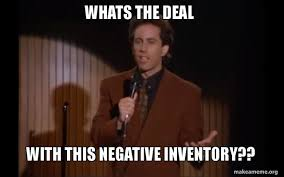
Comments