Implementation Portal Demystified: Mission Control - Not a Replacement for Dynamics 365 Success
- Beau Schwieso
- Jul 2, 2025
- 4 min read
Houston, we have… predictability.
From white‑knuckle launches to smooth orbits

“Wait—why are we talking about the Implementation Portal during #BPCMonth?”
Fair question.
July is all about the Business Process Catalog (BPC) aka the Excel of champions, the nine‑layer bean dip that lets every stakeholder speak the same language. But once you’ve trimmed that catalog and tagged each row with extra toppings (security roles, KPIs, test IDs), you still need a home where those decisions stay visible, actionable, and accountable as the project rockets toward go‑live.
Enter Microsoft’s Implementation Portal.
Think of it as the launchpad where your carefully curated BPC turns into flight checklists, risk dashboards, and Success‑by‑Design reviews. BPC defines what you’re doing; the Portal enforces how and when you’ll do it. Together they form the peanut‑butter‑and‑jelly of predictable delivery.
Dad analogy: BPC is the grocery list; the Implementation Portal is the kitchen timer that keeps dinner from burning.
Remember teaching your kid to ride a bike? One parent jogging alongside, the other yelling “Steer! Steer!” while the little daredevil heads straight for the only mailbox on the block.
That’s exactly how many teams run go‑live... lots of shouting, very little steering. Well, that is until they switch on Microsoft’s Dynamics 365 Implementation Portal.
Dad joke warm‑up: I poured some water over a duck's back yesterday. I don't think he cared.
What exactly is the Implementation Portal?
Think of your project as a family road trip:
Lifecycle Services (LCS) is the minivan’s owner’s manual: VIN numbers, maintenance records, and the paperwork you hand the mechanic.
Implementation Portal is the GPS on the dashboard: it tells you where you are, warns about speed traps, and suggests a fuel stop before you coast into the desert.
You need both. The portal doesn’t replace LCS, it augments it with Success by Design checklists, role‑based guidance, and telemetry‑driven risk alerts, all wrapped in a single pane of glass.
Why bother if I already live in LCS?
LCS knows your environments; the portal knows your processes.
LCS houses deployable packages; the portal houses decision logs.
LCS sends crash reports; the portal predicts potholes before you hit them.
In other words, LCS keeps the engine healthy, and the portal keeps you on course.
Your Navigation Control Panel (crash‑helmet optional)
Open the portal and you’ll see a left‑rail that looks like NASA’s console only friendlier:
Control | “Dad garage” analogy | Why it matters |
Engagements | Pegboard label for each project | Quick switch between clients without hunting bookmarks |
Reviews | Torque‑wrench settings | Ensures Design, Cut‑over, and Performance checks are done to spec |
Guidance | Very bent and used shop manual | Only shows pages relevant to the workloads you selected |
Insights | Dashboard warning lights | Wishlist item: Copilot flags license gaps, test failures, and performance drag* |
For now, Copilot in the Portal focuses on helping you find the right guidance; the predictive risk lights are coming soon I hope.
Onboard a Project in Five Steps (less time than lighting the grill)
Sign in at implementationportal.dynamics.com.
Create Engagement, pick the apps you’re deploying, and name the trip.
Invite the pit crew; Sponsor, Architect, Tester—so everyone has a wrench in hand.
In Project Profile, tick the end‑to‑end scenarios and business processes that match your trimmed Business Process Catalog (BPC) list. Think checkbox karaoke here, not an Excel upload.
Schedule the Success by Design Design Review right there in the Reviews tab.
Total elapsed time: about the length of one perfectly‑timed dad joke or the 10 minute version of All Too Well by Taylor Swift.
Deep‑Dive Features (with fresh dad analogies)
Feature | Why you’ll love it | Dad Tip |
Copilot review drafts | Auto‑populates mitigation suggestions so SMEs focus on real gremlins. | Treat it like autocorrect for risk, double‑check before sending. |
Telemetry Insights | Real‑time charts on batch latency, RSAT pass rate, BPC coverage. | If the dashboard’s red, put down the ribs and fix the runtime. |
Document Locker | Single shelf for FDDs, TDDs, data‑migration playbooks. | Link from DevOps so “which version?” never stalls the sprint. |
Risk Heat‑Map | Color‑codes by workload and sprint—perfect for Steering Committee slides. | Screenshot every Friday; you can’t argue with trendlines. |
Implementation Portal × Business Process Catalog
(AKA why the GPS needs your itinerary)
When you tick those BPC IDs in Project Profile, the portal:
Tailors reviews – you only answer questions relevant to your scope.
Cross‑checks licenses – flags roles that exceed purchased tiers (handy with 2025 enforcement looming).
Correlates telemetry – future releases let Copilot match runtime hiccups directly to process IDs, speeding triage.
No ID ticked = no telemetry link. It’s like driving blindfolded because you never bothered to enter the destination. Dad note here; we don't usually use GPS so this analogy might be lost on some, but in this dadhold (read as dad household), we use GPS because it points out crashes and cops. Bet you didn't expect that side quest in the middle of the blog, huh?
Best‑Practice Playbook (dad‑tested, partner‑approved)
Book reviews early – Design in sprint 0, Cut‑over four weeks pre‑go‑live.
Let Copilot draft first – keeps humans on judgment calls, not boilerplate.
Watch Insights weekly – treat < 85 % test pass as a smoke alarm.
Sync risk log to DevOps – sunlight beats surprise every time.
Common Pitfalls & How to Dodge Them
“Portal as archive” – if you update guidance only after decisions, you’re just filing paperwork. Keep it living. This should be done for ALL PROJECT DOCUMENTATION by the way.
Ticking every BPC row – analysis paralysis chili. Trim first, tick later.
Ignoring LCS – the minivan still needs oil changes. Keep both tools in the toolkit.
Give it a try and lettuce snow
Before the weekend hits:
Spin up your first engagement even it is a test one.
Tick only the BPC rows you truly expect to deliver by go‑live.
Share a redacted screenshot of your Risk Heat‑Map with #PortalMissionControl.
Stay launch‑ready, my friends.
DynamicsDad


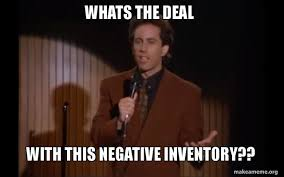
Comments