Elevated Privileges: Letting the Kids Borrow the Power Tools (But Supervised, Of Course)
- Beau Schwieso
- Sep 29, 2024
- 3 min read

Have you ever let your kid borrow your power tools? Sure, you trust them (kind of), but you still keep a watchful eye, just in case they decide to turn that small project into a complete disaster. Well, managing elevated privileges in Dynamics 365 works the same way.
This feature (which is often called "FireFighter Mode" in ERP circles) lets you grant temporary elevated access to administrators or super users for critical system tasks, with the assurance that they won’t go rogue.
You’re handing them the metaphorical drill, but you’re standing right next to them, making sure they don’t take down a wall in the process... or put it up their nose in the above gif's case.
Why Elevated Privileges Matter
In a perfect world, your team would only need the access they’re assigned. But we all know the IT world doesn’t always work that way. Sometimes, you need to give someone more power—like when your system admin needs to fix a major issue or your security team needs emergency access to solve a critical problem.
The issue with handing out elevated privileges? It’s risky. When users have more access than they need, they can unintentionally (or intentionally) make damaging changes to your system. This is where the elevated privilege management feature in Dynamics 365 becomes a lifesaver, ensuring that admins only get the power they need for a short period, and you can closely monitor what’s going on.
Use Case: The Big IT Fix
Picture this: You’re having a major system issue, and your IT admin needs full access to diagnose and fix the problem. Normally, they’re restricted from making changes to certain modules or sensitive data areas, but for this one task, they need super user rights. Using elevated privileges, you grant them the necessary access for a set time window. During this period, everything they do is logged and monitored. As soon as the fix is complete, the elevated rights are automatically revoked. Crisis averted, and no lingering access permissions to clean up afterward.
This feature is basically the dad-equivalent of watching your kids do something potentially hazardous—sure, they might be using the power tools, but you’re there to stop them if things go south. It’s control, but with trust (and a healthy dose of skepticism).
Use Case: Temporary Super User for an Urgent Deployment
Another scenario might be when you’re rolling out a big update and need someone to act as a super user to assist with deployment. Maybe this person isn’t usually granted such high-level access, but for the duration of the update, it’s critical. Elevated privilege management lets you grant those powers temporarily, and once the task is done, those permissions are automatically revoked. No accidental “I forgot to remove their access” issues here—just a safe, controlled way to handle those temporary needs.
Monitoring Elevated Privileges: The Dad Radar
The beauty of this feature? You don’t have to worry about what happens when you’re not looking. Just like dads seem to know what’s going on, even when they’re not in the room, Dynamics 365’s elevated privilege management feature has built-in monitoring. Every action taken while someone has elevated privileges is logged. It’s the ERP equivalent of having eyes in the back of your head. So, when things go wrong (and let’s be real, they sometimes do), you’ll have a record of exactly what happened, who did it, and when.
This level of control doesn’t just keep your ERP system safe—it gives you peace of mind, knowing that even when you have to loosen the reins, nothing’s getting out of hand without your knowledge.
So, next time you’re managing elevated privileges, remember: It’s just like letting your kid borrow the power tools. Trust them, but always watch closely. Dynamics 365’s elevated privilege management makes it easier to maintain control, without stifling your team’s ability to get things done in those high-pressure moments. And when things get too chaotic, you’ve always got the tools to lock everything down again.
Now, if only controlling screen time were this easy.
Obligatory Dad Joke
There’s a fine line between the numerator and denominator.
Manage security privileges like you manage the thermostat,
DynamicsDad


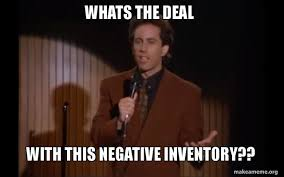
Comments