Automating Collections in D365 Finance: The DynamicsDad Way
- Beau Schwieso
- Mar 10, 2025
- 3 min read
If there’s one thing every finance department wishes for, it’s this: a world where invoices are always paid on time. While I can’t promise unicorns and rainbows, I can tell you that Dynamics 365 Finance offers some powerful tools to help get your collections process as close to magical as possible.

Automating your collections process in D365 Finance isn’t just about saving time—it’s about building a healthier cash flow and reducing the stress of manual follow-ups. And who doesn’t want a little less stress?
Why Automate Collections?
Before we get into the 'how,' let’s talk about the 'why.' Collections are a crucial part of maintaining healthy cash flow. Late payments not only impact your financials but can also create operational headaches. Automating collections in D365 Finance offers benefits like:
Efficiency: Automatically generate collection tasks and reminders.
Consistency: Ensure customers receive timely and professional communications.
Insights: Utilize dashboards and reports to monitor collections performance.
Advanced Features to Elevate Your Collections Process
1. Collections Process Setup
Automate the strategy-based approach to collections by configuring the Collections process setup feature.
Schedule activities, send emails, and create/post collection letters automatically based on the oldest open invoice.
Assign customer pools and set quiet days to avoid over-contacting customers.
2. Pre-Dunning Actions
Implement pre-dunning strategies to send early notices related to outstanding invoices before they are due.
Helps build proactive communication and reduces the chance of invoices becoming overdue.
3. Customer Payment Predictions
Utilize the customer payment prediction feature to anticipate late payments.
Automate collection activities based on predictive analytics, allowing collection agents to focus on at-risk accounts.
4. Configuring Parameters for Collections Automation
Set parameters to control batch task percentages, automatic posting of collection letters, and activity creation.
Fine-tune the automation to align with your business processes, avoiding manual interventions.
5. Establishing a Process Hierarchy
Define a clear process hierarchy for collections activities.
Organize actions by priority, automate lower-priority tasks, and ensure high-touch approaches for key clients.
What Are Dunning and Pre-Dunning?
Dunning Explained
Dunning is the process of communicating with customers to remind them of overdue invoices. It typically involves sending a series of escalating messages, starting with gentle reminders and moving toward stronger requests for payment. The goal of dunning is to collect outstanding receivables without damaging the customer relationship.
Dunning Letters: Formal written communications that specify the overdue amount, original due date, and potential consequences if payment is not received.
Escalation Path: As invoices age, communication becomes more assertive, potentially including legal action warnings.
Pre-Dunning Explained
Pre-dunning is a proactive approach that involves sending reminders before an invoice becomes overdue. This strategy helps reduce the number of invoices that reach the dunning stage by encouraging on-time payments.
Automated Reminders: Send friendly reminders a few days before the due date.
Customer Payment Predictions: Utilize predictive analytics to identify at-risk accounts and engage them early.
When to Use Dunning vs. Pre-Dunning
Pre-Dunning: Ideal for maintaining positive relationships and reducing overdue payments before they happen.
Dunning: Necessary for managing genuinely overdue accounts and applying a structured follow-up process.
Real-World Example: How Automation Saves the Day
Take, for example, a mid-sized manufacturing company that was struggling with overdue invoices. By implementing automated collection strategies in D365 Finance, they were able to reduce their outstanding receivables by 25% within six months. Automated email reminders and task generation helped collection agents focus on high-priority accounts rather than manually chasing every overdue payment.
Watch Out! Pitfalls to Avoid
Over-automating: Not every step needs automation. Be mindful of losing the human touch with your top clients.
Ignoring Edge Cases: Make sure your collection strategies account for scenarios like partial payments or disputed invoices.
Failing to Test: Always test your automated workflows in a safe environment before going live.
Pro Tips for Mastering Automated Collections
Start Small: Automate simple tasks first, like email reminders, before tackling more complex workflows.
Test and Iterate: Always test your strategies and collection letters internally before going live.
Stay Consistent: Regularly review your collection strategies to ensure they align with your business needs.
For more detailed guidance, check out the official Microsoft Learn documentation or on this page too from Microsoft Learn.
Dad Joke of The Day
I only seem to get sick on weekdays. I must have a weekend immune system.
Peace out girl scout,
DynamicsDad


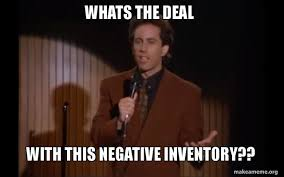
Comments