Auto Charges vs. Manual Adjustments in D365 F&O: What’s the Difference?
- Beau Schwieso
- Feb 7, 2025
- 4 min read

Welcome back to DynamicsDad, where we break down complex Dynamics 365 Finance and Operations (D365 F&O) topics into digestible, actionable insights. Today, we’re diving into one of the more nuanced aspects of inventory and financial management: auto charges vs. manual adjustments.
Understanding the distinction—and knowing when to apply each—is key to maintaining financial accuracy and operational efficiency in your D365 F&O environment.
The Foundation: Quantity Adjustments and Financial Accuracy
Before we get into the details, let’s set the stage. In any ERP system, inventory adjustments (or quantity adjustments) directly affect your financials. Whether it’s due to spoilage, shrinkage, or simply a recount, every change in quantity can have a ripple effect on your cost of goods sold (COGS) and overall inventory valuation. In D365 F&O, managing these adjustments accurately is crucial because the system must update corresponding charges and cost records in real time.
What Are Auto Charges in D365 F&O?
Auto charges are the system-generated entries that automatically calculate and post costs related to inventory transactions. These charges can include:
Freight and handling costs: Automatically assigned based on predefined rules.
Cost adjustments: When an inventory quantity changes, the system recalculates the cost using standard or weighted average methods.
Overhead allocations: Charges that might be applied automatically as part of a broader cost management strategy.
How They Work
When a transaction—like a sales order fulfillment or an inventory receipt—is processed, D365 F&O uses business rules and cost structures defined in the system to determine the appropriate charges.
The benefits include:
Consistency: Automated rules ensure that every transaction is handled uniformly.
Speed: Reduces manual data entry and speeds up the closing process.
Error Reduction: Minimizes human errors that can occur during manual data handling.
Understanding Manual Adjustments
While automation is powerful, it doesn’t always cover every nuance of your business operations. Manual adjustments allow you to intervene when a one-size-fits-all approach isn’t enough. These adjustments come into play when:
Unique Transactions Occur: Special orders, custom modifications, or irregularities that fall outside standard rules.
Correcting Errors: When auto-generated entries don’t reflect the actual cost due to unexpected variances.
Strategic Financial Decisions: Situations that require managerial oversight to adjust costs for budgeting or forecasting purposes.
When to Use Manual Adjustments
Manual adjustments offer a level of flexibility that can be critical during:
Audits and Compliance Checks: Where detailed explanations of cost changes are required.
Cost Variance Investigations: When the actual cost deviates significantly from the standard cost.
Scenario Planning: For adjusting future projections based on current anomalies.
How Auto Charges Interact with Inventory Adjustments
When inventory levels change, the impact on financial records is immediate. Here’s a closer look at the interplay:
Real-Time Calculation: When an inventory adjustment is posted, auto charges kick in to recalculate the associated costs. For example, if you discover a shrinkage in your inventory, the system will adjust the inventory value and record the cost variance automatically.
Predefined Rules Apply: Auto charges use the cost structure set up in D365 F&O. This includes standard costs, revaluation rules, and even overhead allocations. The result is a uniform, system-driven approach that minimizes discrepancies.
System Triggers and Workflows: Automated workflows ensure that every quantity adjustment triggers the corresponding charge adjustments. This synchronization helps maintain financial accuracy, especially when dealing with large volumes of transactions.
Dad Joke Break
Why don’t inventory adjustments ever tell jokes?
Because they’re afraid they’ll be written off!

When to Let the System Decide vs. When Manual Intervention Is Needed
The key to managing charges effectively in D365 F&O lies in understanding the balance between automation and manual oversight.
Let the System Decide When:
Transactions Are Routine: For everyday inventory transactions, relying on auto charges ensures consistency and efficiency. The system’s predefined rules are generally well-suited to handle standard transactions.
You Have Well-Defined Cost Structures: If your cost structures and business rules are robust and regularly updated, the auto charge mechanism can reliably reflect accurate financial data without additional human input.
High Transaction Volume: In environments with numerous transactions, automation reduces processing time and minimizes human error, allowing your team to focus on higher-level tasks.
Manual Intervention Is Needed When:
Deviations Occur: If you notice unusual cost variances or errors that the system can’t logically resolve, manual adjustments may be necessary to correct these anomalies.
Non-Standard Transactions: Special cases—such as custom orders, promotional adjustments, or unexpected market conditions—might require a tailored approach that the auto system isn’t programmed to handle.
System Limitations: Even the best-configured systems have limitations. When you face scenarios that fall outside the typical parameters (or when integration issues occur), manual intervention ensures that your financial records remain accurate.
Best Practices for Balancing Auto Charges and Manual Adjustments
Regular Review and Updates: Continuously review your cost structures and adjustment rules in D365 F&O. Ensure that they reflect current business realities to maximize the effectiveness of auto charges.
Implement Clear Policies: Develop and document policies for when manual adjustments are necessary. Training your team to recognize these scenarios will help maintain financial integrity.
Monitor and Audit: Regular audits of both auto and manual entries can highlight discrepancies early, ensuring prompt correction before they impact broader financial reports.
Utilize Reporting Tools: Leverage D365 F&O reporting capabilities to monitor adjustments. Customized dashboards can help identify patterns or anomalies that might require manual intervention.
By letting the system handle routine, high-volume transactions while reserving manual adjustments for exceptional cases, you create a robust framework that supports both efficiency and precision.
Understanding when to trust the system and when to step in can mean the difference between smooth operations and costly discrepancies.
Happy adjusting!
DynamicsDad
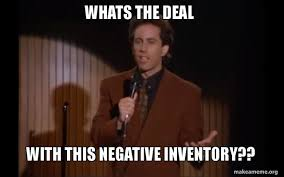


Comments